Lavinia
had filmed the shots for the animates video, we went to the edit suite to edit
the shots together according to the song, according to length and the visual. To edit this we used the Final Cut Pro editing program for Macintosh.
To begin with we re-named all of the files we had according to the shot order
we had so that it was more organised and easier for us to handle the different
shots effectively.
The song for our music video is the one I chose and
therefore I had it on my computer. I then used my usb to transfer my Itunes
file to the computer we were using for editing. There is Itunes on the computer
and I had to write my code for the music from my iTunes.
We then realized that
the computers in the edit suite are not connected to the internet and can not
me connected.. therefore the Itunes registration could not be processed. We
then had to find an alternative for editing the music as we did not find a
website we could download it from temporarily. I then tried to see if it was
possible to play the music from my laptop and editing on the computer next to
it. Even though it will not be in-synch we tried to make an effort to make it
possible. It did work for a tiny bit but it was hard to keep up.
The storyboard and editing computer
Here after we
realized that we should buy the music on a cd, which is avalible on Amazon.com.
It is called “Original Music Feauturing Gossip Girl”. As the song has been used
on the American series.
We decided first to pursue buying the CD or another
form of the song and then return back to the editing of the animatic video.

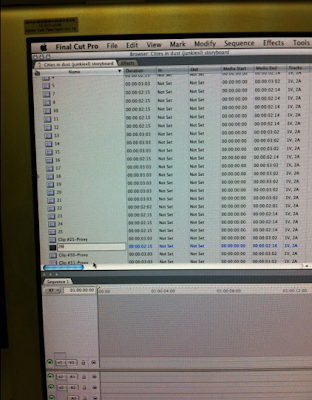



No comments:
Post a Comment